
Keep your identity (and money) safe!
Learn about how My Cards can help you keep your identity and money safe.
Read More10/16/2023
Want an easy way to manage your cards? With My Cards in the Arkansas Federal app, you have more control, convenience, and safety at your fingertips. Enjoy instant card activations, detailed merchant transaction information, and robust fraud protections—all in one convenient place without the need for a separate app.
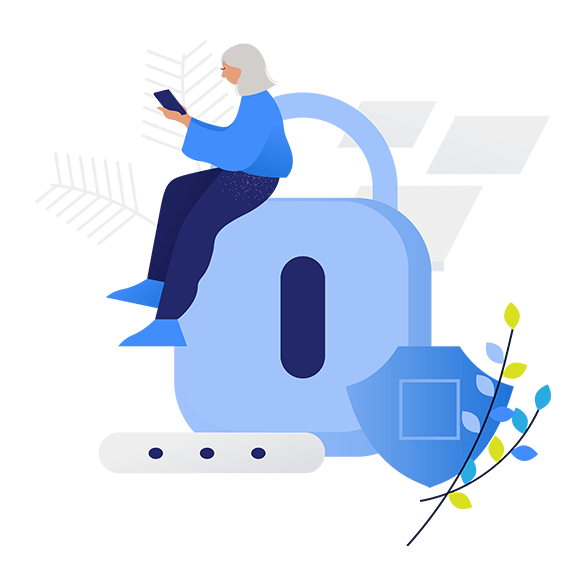
Set limits and control transactions based on merchant type or location.
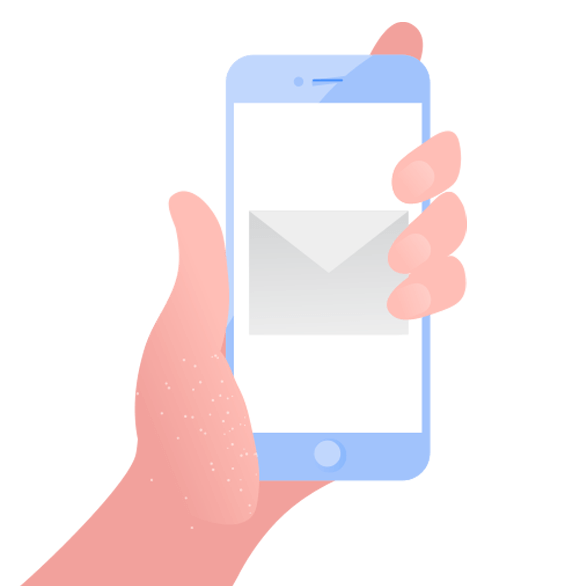
Get instantly notified when your card is used, declined or exceeds the limits you set.

Easily turn your Arkansas Federal card on or off whenever you need to.

Set specific dollar ranges for transactions to enhance your card’s security.
Digital Issuance gives you the ability to use your new debit card in your mobile wallet while you wait for your physical card to arrive in the mail. Please Note: A digitally issued card will expire after about 30 days or once the physical card is received, whichever comes first. It is not recommended to establish recurring transactions on a Digitally Issued card, due to the temporary expiration date, wait until your physical card is received to establish these types of transactions.
Through the Arkansas Federal mobile app, you can access My Cards through the navigation, or you can find it under Tools on desktop.
Yes, however, you will be required to choose one device as a primary device. You can change the primary device at login from any device.
Controls take effect immediately after enabling/disabling and/or setting the required options for the control.
You will need to edit recurring credit card payments within Card Management, which can be accessed by navigating to your card within digital banking.