Digital Debit Card
7/03/2024
Use your new card right away!
Excited to start using your Arkansas Federal debit card? No worries if you haven’t received it in the mail yet! With Digital Issuance,1 we’ll provide you with a temporary digital debit card that you can use right away. Just add it to your mobile wallet and start shopping in-store or online immediately. When your physical card arrives, simply activate it and update the details in your digital wallet. Easy and convenient!
Benefits

Instant Access
Use your digital debit card right away for online and in-store purchases before your physical card arrives.
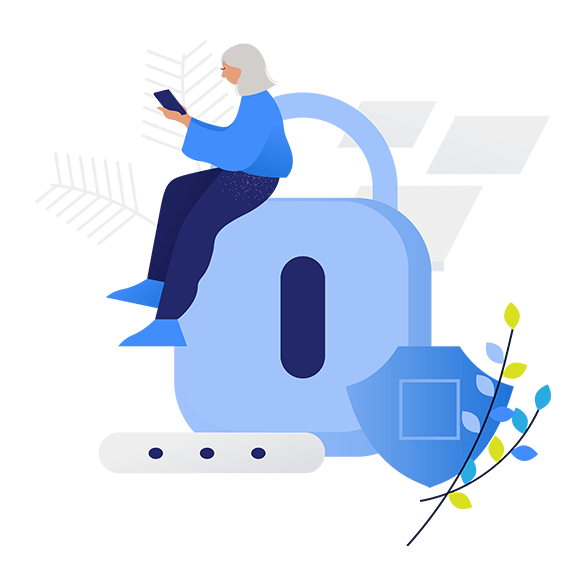
Enhanced Security
Enjoy enhanced security and reduce fraud risk with secure mobile wallet storage and biometric authentication.

Convenience
Easily add your card to your mobile wallet and manage your card through Digital Banking.
Features of Digital & Physical Card
| Feature | Digital Card | Physical Card |
|---|---|---|
| Add to mobile wallet | ✓ | ✓ |
| In-store purchases | ✓ | ✓ |
| Online shopping | ✓ | ✓ |
| Withdraw cash from ATM | X | ✓ |
How to Add Your Debit Card to Your Digital Wallet
- Log in to Digital Banking: Access Digital Banking through the Arkansas Federal App on your phone or visit afcu.org on your desktop. New members will need to register for Digital Banking first.
- Select My Cards: Navigate to the “My Cards” tab.
- Add to Mobile Wallet: Choose “Add to Apple Pay” or “Google Pay.” Your card is now ready to use with merchants that accept digital payments.
- Activate Your Physical Card: Remember to activate your physical card once it arrives in the mail.
Frequently Asked Questions
What is a digital card, and what is the benefit of it?
A digital card is a virtual version of a physical card. If you open a new checking/savings account or report your card lost or stolen, you can use a digital version while waiting for the physical card to arrive in the mail. You will have access to the digital version until it expires or until your physical card is activated.
How and where can the digital card be used?
The digital card can be used to make purchases online and in stores that offer tap-to-pay technology with Apple Pay or Google Pay.
Can I use the digital card at an ATM?
No, your digital card cannot be used at an ATM.
How do I access the digital card?
Your digital card will appear under the “My Cards” tab within Arkansas Federal’s Digital Banking (app or Online Banking). There, just like with a physical card, you may add it to your mobile wallet, set up alerts, and more.
If I add my card to my wallet, do I still have to activate the physical card I received in the mail?
Yes, the physical card must be activated once it is received in the mail.
What happens if I remove my card from the mobile wallet?
You will see the “add to wallet” again and start the add to wallet workflow all over.
Does the physical card have to be added to the mobile wallet if the digital card was already added?
Yes, the digital card is only a temporary solution until you receive your physical card. You can use the digital card for around 30 days after opening your account or reporting a lost/stolen card. Once you get your physical card, you need to activate it. Then, remove the temporary digital card from your mobile wallet and add the new card.